Changelog
Follow up on the latest improvements and updates.
RSS
new
Compact Mode

We’ve added a new Compact Mode under View Settings. This lets you fit more days into the same screen so you can easily see a full month at once—especially helpful on smaller screens. You can turn Compact Mode on or off anytime in View Settings.

For more details on Schedule View settings, head over to our Help Center
Other Improvements & Fixes
- Fixed an issue where the chat bubble was showing on mobile.
- Improved the inbox flow—after you complete an item, the next one now opens automatically so you’re not left with an empty screen.
- Fixed a bug where user sessions weren’t fully cleared when removing team members signed in on multiple devices.
- Addressed several small visual issues in the Notifications Inbox.
- Added extra protection to block unwanted SMS traffic.
- Improved how it feels to set up a new account, making it simpler and clearer.
- Corrected how names and details appear when sharing feedback or ideas in our community.

Introducing Notifications Inbox, a centralized space designed to streamline shift communication and keep your team in sync.
What's new
- Centralized notifications:All shift and scheduling updates in one place.
- Instant issue resolution:Approve, reject, or manage requests directly from your inbox—no need to navigate elsewhere.
- Real-time updates:Immediate visibility into changes, requests, and approvals.
- Powerful filters:Quickly sort notifications by type, location, or team member.
For more details on Notifications Inbox, head over to our Help Center.
Other Improvements & Fixes
- Scheduler now highlights the active row to prevent scheduling errors.
- Clock-ins and clock-outs are now instant, powered by our upgraded real-time sync engine.
- New workspaces automatically get a 30-day Pro trial—no credit card required.
- Managers receive instant email alerts when new members join via magic link.
- Updated marketing website with clearer product details.
- Resolved 200+ bugs across web and mobile apps.
- Fixed syncing issues to make updates faster and more reliable.
We’ve released the
Notes
feature to help improve communication and task management for your team!
Managers can now add essential details directly to shifts—think to-do lists, instructions, or reminders—to keep everyone aligned and informed. Whether it’s important tasks, prep work, or key reminders, Notes ensure the team has the information they need right at their fingertips.
Key Features:
- Add Notes to Shifts:Easily enter notes in the "Notes" section of any shift. Use formatting options like to-do lists, bullet points, and headings to keep the information clear and actionable.
- View Notes on the Dashboard:Notes are visible to all team members on their dashboard, ensuring they have access to critical details for their assigned shifts.
- Consistent View Across the Platform:Notes are displayed both on the dashboard and within the shift details, keeping everyone on the same page.
The ability to edit notes is controlled by managers, and the permissions apply to everyone in the team. Managers can decide if notes are editable or view-only, ensuring clear and consistent communication for all team members..
Why You’ll Love Notes:
- Share key instructions, updates, and tasks clearly across the team.
- Improve task management and reduce the need for follow-up messages.
- Help everyone stay focused and on track throughout their shifts.
Start using Notes today and simplify communication within the team!
improved
fixed
Little Big Update: Reports & Workspaces
Hi everyone,
The spring season brings a list of little big updates that make using Heybegin a tiny bit better.
Delete workspaces
You can now easily delete your workspace under the Workspace Preferences page. Open the settings menu and tap on the "Workspace" icon.
Transfer workspaces
Good news for those looking to transfer workspace ownership: it's now possible via the People page. However, remember that once you transfer ownership, you will lose control over certain settings.
Reports: See statuses
The Detailed view now displays every time block along with its statuses, making it easier to identify incomplete time blocks.
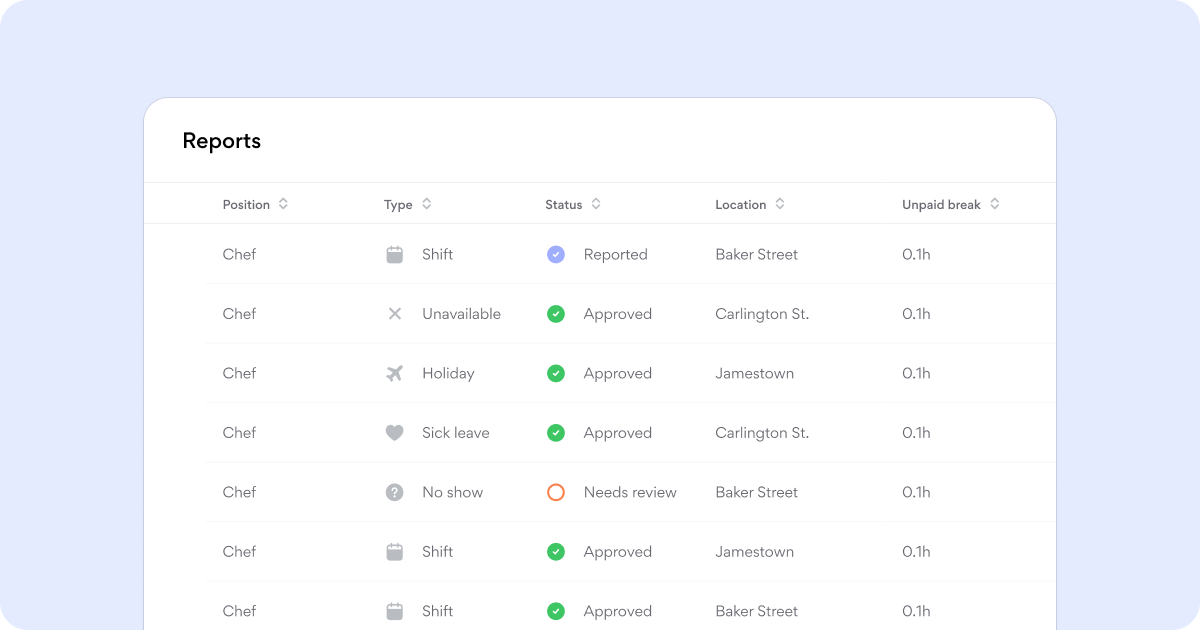
Smaller improvements
- Time-Block Style Transparency: Corrected the bug causing the time-block style to change to "transparent" after approval. Time-blocks now retain their intended style post-approval for better visibility.
- Context Menu Position Selection: Eliminated the bug in the context menu that allowed users to select positions for Availability type, streamlining the user experience.
- Incorrect Location Name Display: Corrected the display issue where incorrect location names were shown when the name contains a "/", ensuring accurate information presentation.
- Visual Bug Fixes: Addressed various visual bugs to enhance the overall appearance and functionality of the interface.
- iPad Kiosk Layout for Older Models: Fixed the layout issue on older iPad kiosks, ensuring compatibility and usability across devices.
- Status Filter Icons Alignment: Corrected the misalignment of status filter icons, improving interface clarity and usability.
- Smooth Reordering of People: Improved the functionality for reordering people, making it smoother and more intuitive for users.
new
improved
Heybegin Rewards & Referral Updates
Updated referral program
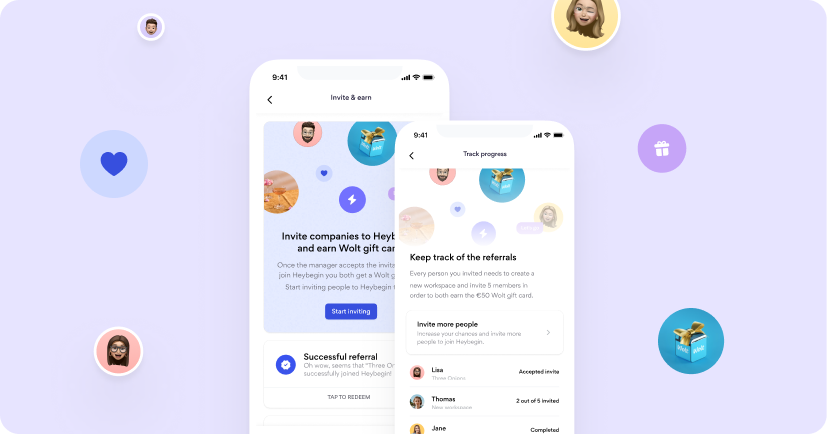
Exciting news! We've launched a brand new referral program. Moving forward, if you invite a new company to Heybegin, both you and the person you're inviting
will receive €30 Wolt gift cards.
To learn more about the updated referral program, just head over to our Rewards page.
Updated points system
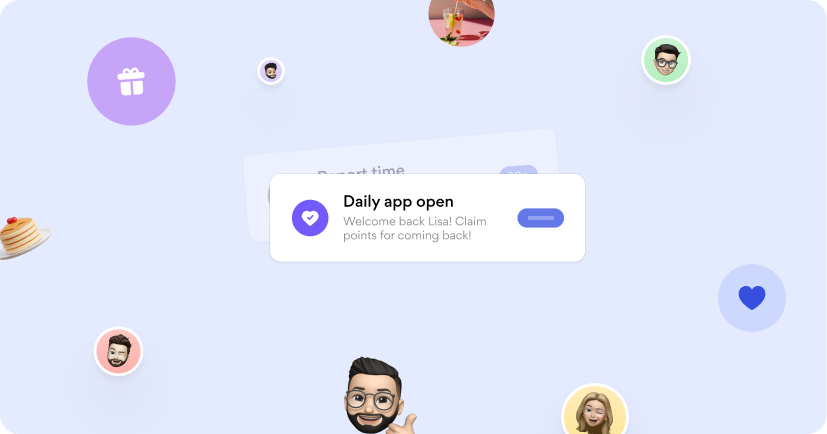
This month, we will begin rolling out the updated point system that users had the opportunity to try out during Community Day. From now on, all actions that earn points will be visible on the Dashboard. Simply tap on the points tile to redeem your points. The new system makes earning points more transparent and engaging. To maximize your points, make sure to visit the app regularly.
Points that can be redeemed on the Dashboard moving forward:
- Daily app opens
- Report time daily
- Leaderboard wins
- Upload avatar
- Download mobile app
- Seasonal rewards
Coming soon:
- Birthday celebration
- Monthly points
- Lucky day bonuses
- Weather bonuses
We are thrilled to announce our very first Heybegin Community Day! This year, we aim to make the holidays even more amazing for you.
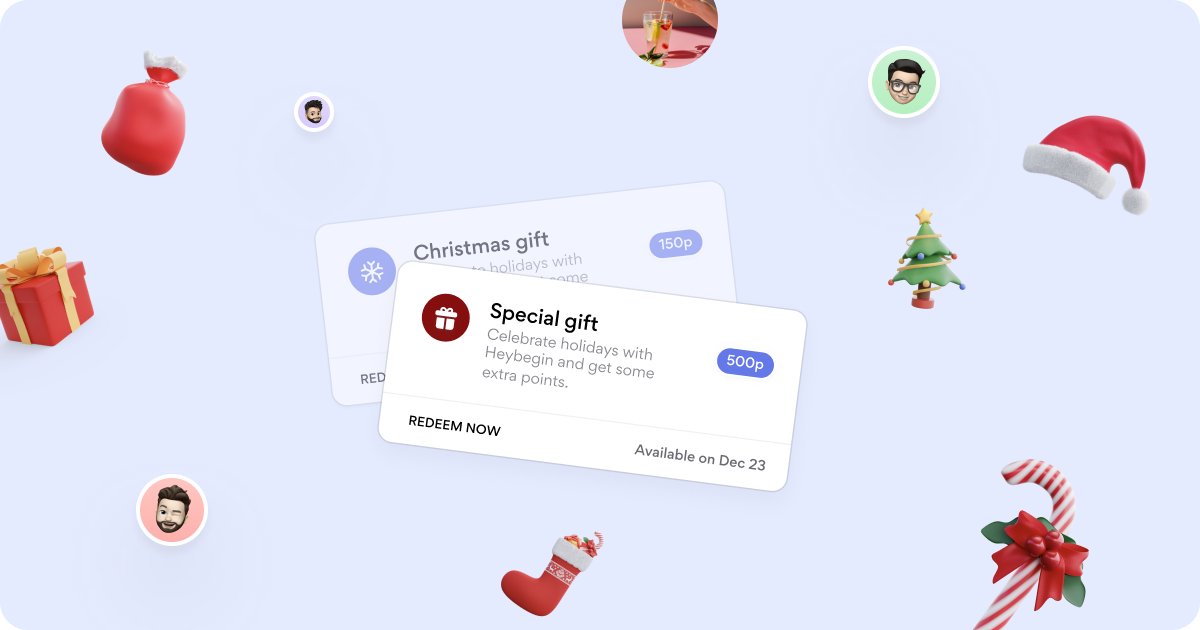
🎁
Join the Community Day to gain more rewards & points than ever!
Dates: 23 Dec - 25 Dec
🎄
Dec 23
- Redeem a special gift for extra points.
- All Fortune Wheel chances are doubled.
🎁
Dec 24
- Discover great deals on gifts at the rewards store.
- Redeem a special gift for extra points.
- All Fortune Wheel chances are doubled.
❄️
Dec 25
- Discover great deals on gifts at the rewards store.
- Redeem a special gift for extra points.
See for more information on the Dashboard.
Happy Holidays!
Heybegin Team
new
improved
Heybegin Rewards: Little big updates
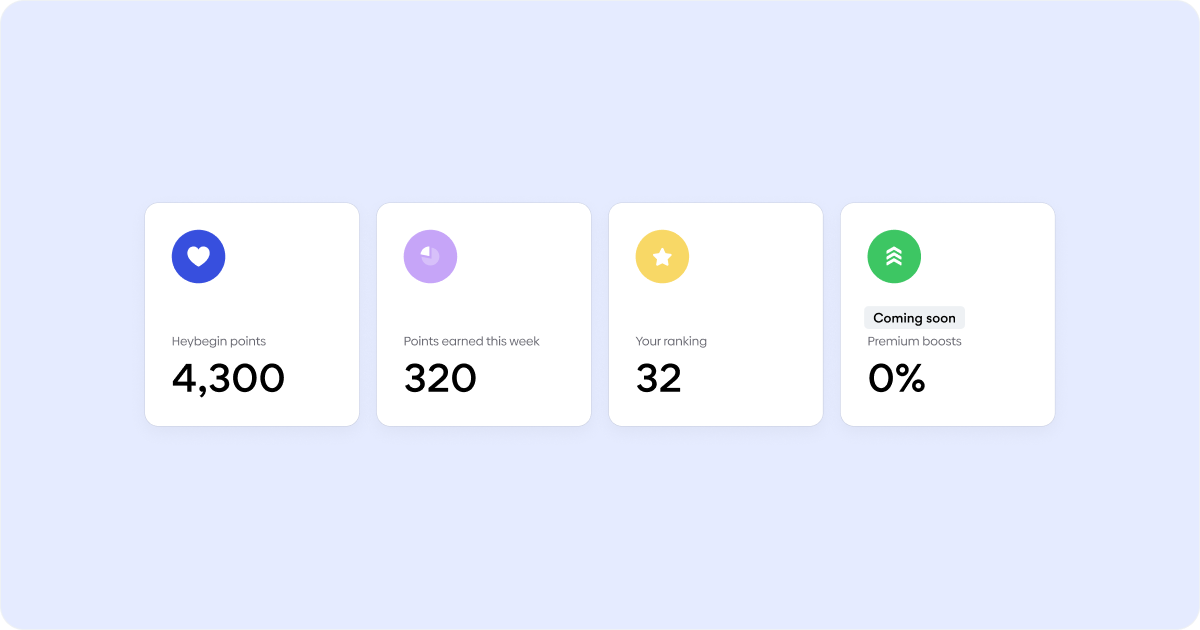
It has been nearly a year since we launched the Heybegin Rewards program. Since then, we have been continuously enhancing the customer experience to make rewards more engaging and enjoyable.
New: Overview of Weekly Points and Active Boosts
Now you can easily view an overview of the points you've earned this week along with any active boosts directly on the Rewards page.
Improved: Tutorial for Heybegin Rewards
A new tutorial is now available to help new users get started with Heybegin Rewards. It provides comprehensive guidance on how the system works.
New: "Share the Love" with the Powered by Heybegin Widget
This new feature allows users to earn more points by sharing their reactions on social media. It's a great way to spread the word and boost your rewards.
New: Recently Redeemed Widget
You can now celebrate and explore what others have earned through the rewards system with the new Recently Redeemed widget.
Stay tuned for more updates as we continue to enhance your Heybegin experience!
You can now sign up for early access to the Heybegin Premium Rewards program. Simply navigate to the Rewards page and locate the sign-up form.
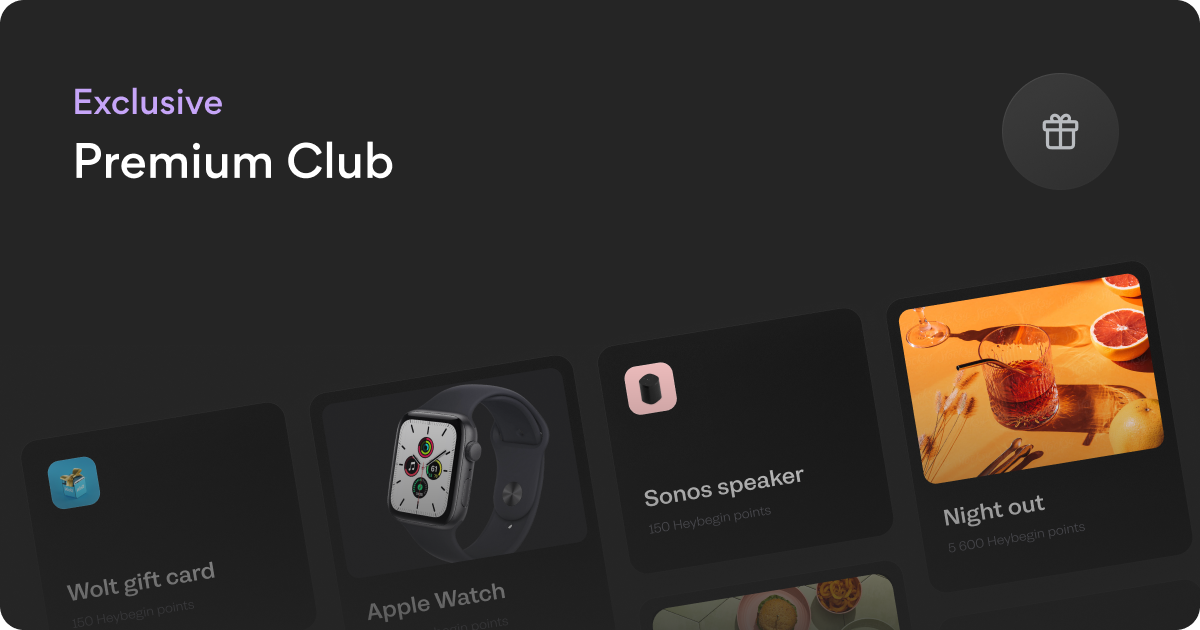
What are Premium Rewards?
To further motivate your employees, you can consider enabling Heybegin Premium Rewards, a subscription-based product. By paying a monthly fee, you can unlock the following benefits for your employees:
- Ability to earn 15% more Heybegin points.
- Access to an exclusive rewards store.
- In-app badge that showcases to all your employees that you have enabled these additional perks for them.
- Increase employee motivation.
- Enhance employee engagement in scheduling and time tracking.
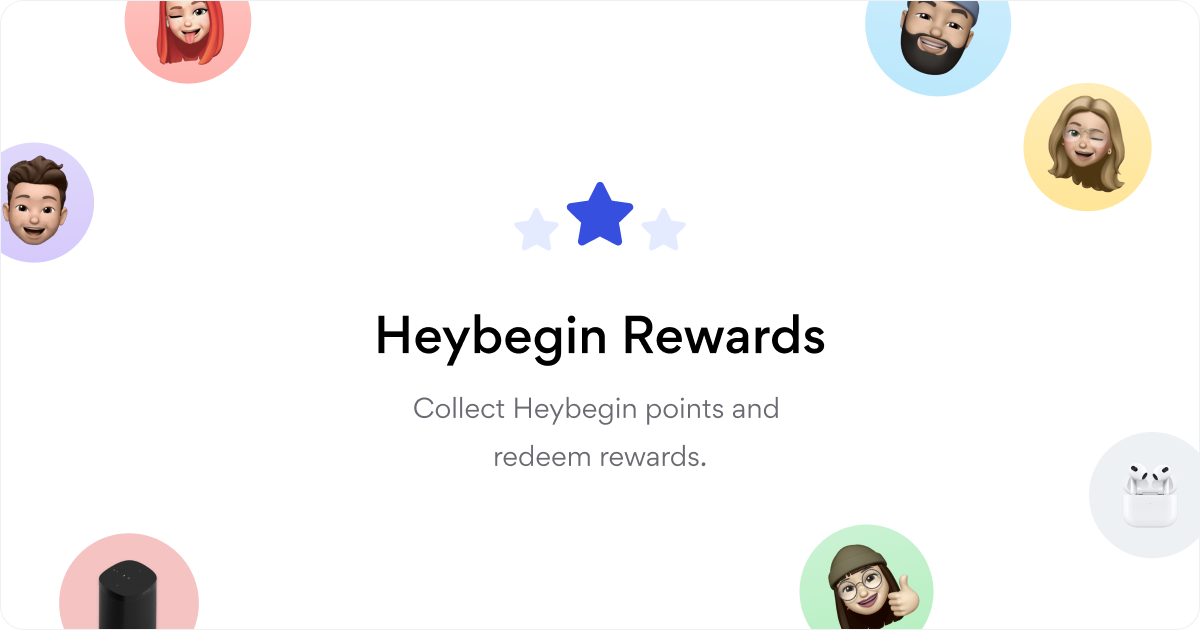
What are Heybegin Rewards?
Heybegin Rewards program enables employees to earn points for various actions such as reporting time or actively using the scheduling tool. Our analysis has demonstrated that encouraging these behaviors helps companies become more efficient and collaborative.
Employees can redeem gifts from the Heybegin Rewards Store using the points they have accumulated.
Heybegin standard rewards are free for all companies and employees. It’s our mission to thrive a better future for the industry.
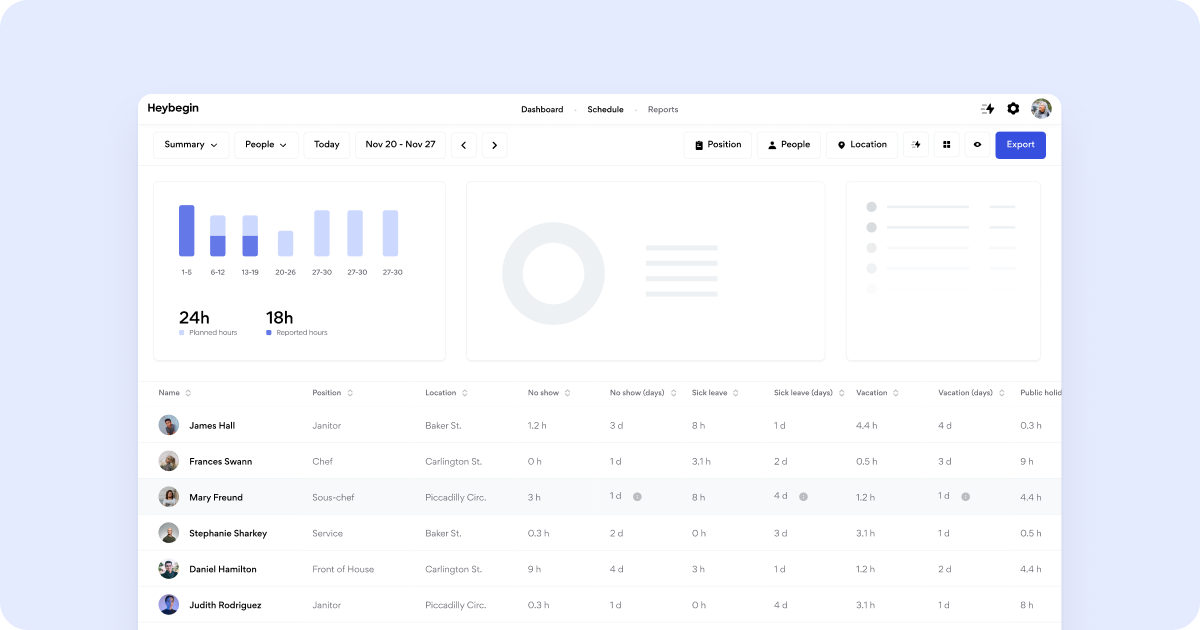
We are thrilled to announce that we will be rolling Reports as a public beta. Navigate to the Reports tab on top to learn more.
On mobile
- Open the settings
- Navigate to reports
Display
- Summary
- Detailed
Available filters
- Position
- People
- Location
- Time block status
- Time block type
Next up
Over the course of the next weeks, we'll be adding features like data insights, graphs, and much more.
improved
fixed
Improvements
Bug Fixes:
- Fixed an issue where employees were able to edit time blocks.
- Resolved a problem with drag and drop functionality.
- Addressed a bug that caused the schedule view to appear broken.
- Fixed an issue where the "Forgot password" feature displayed that an email address did not exist.
- Fixed a bug with long press paste not working correctly on mobile devices.
- Resolved an issue where copy-pasting vacations did not work.
Other Changes:
- Fixed broken text in various areas of the application.
- Fixed a faulty redirect when clicking on email addresses in the Android app.
- Improved visibility of the email logo in dark mode.
Load More
→